

This collection offers streaming films of staged adaptations of Shakespeare and other plays. All titles can be easily embedded in the Hub for student viewing. Please email us if you experience any issues or have questions.

Swank streaming gives teachers access to full-length feature films and documentaries that align with our curriculum.
How to Log In:
- Username: The first part of your HW email address (e.g., bwolverine)
- Password: Welcome1 (please update this after your first login)
- If you joined HW after 2020, your initial password is W0lver1ne!
Requesting Titles
The core collection includes 200+ films. If a title you need isn't included, click the REQUEST button. Swank will notify us, and we'll approve the request. Most requests are available within 48 hours.
Sharing with Students
To share a film with your class, copy the Direct Link from the Share drop-down choices and add it to your syllabus, Hub module, or an email. Students must use the generic login below to access the film:
- Username: HWSStudent
- Password: Student1
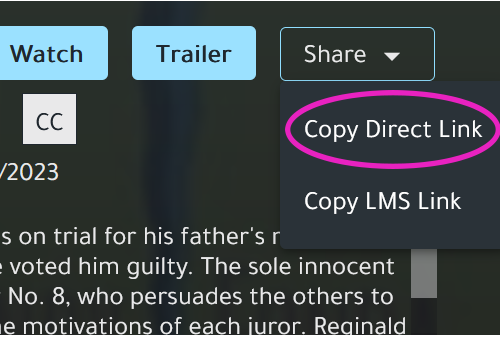
Embedding a Swank Film in the Hub
You can embed a Swank film anywhere in the Hub using the HTML editor and following these steps:
- Decide which course module to use, then create or select a Page
- Switch the Page view to HTML
- In another tab, log in to Swank with your HW credentials
- Find the film you want and, from the drop-down Share menu, select Copy LMS Link
- Paste the link into the Hub's HTML editor
- Change the view setting to Full Screen
- Add the generic student login information under the link:
- Username: HWSStudent
- Password: Student1
- Save and Publish